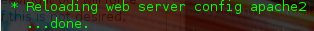I wanted to do a segment about some of the lesser-known (and arguably more interesting) Linux distros out there, for those of you who may be newer to Linux or maybe just aren't aware of just how many options you have with Linux distros. These are all, in my humble opinion, very nice distributions and have unique qualities that suit different people in different ways. Most of the distros you read about in this post will not be appropriate for you, but that's sort of the point: there's a Linux distro out there for everyone, even if that means "plain vanilla Ubuntu" to you. So without further adieu, here are 10 of the most interesting/unique ones I know of (in no particular order), starting off with...
1. CAINE (also known as C.A.IN.E.)

This is a very unique distribution, given that it is designed solely for the purpose of digital forensics, which is as far as I know a one-of-a-kind distribution. Hence the name "
Computer
Aided
INvestigative
Environment" or "CAINE". Its intended use is to be booted from USB (or optionally CD) and run completely from memory, "live" style. This way it can be booted on any PC, workstation, server, etc in order to perform investigative tasks, without "distrupting the crime scene" as the saying goes.
2. Lin-X
Lin-X is a distribution with one simple goal in mind. You guessed it: complete Mac OS X emulation. Emulation in the sense of its appearance, not so much in being able to run Mac OS X software. If you love the look and feel of Mac OS X's Aqua style, but don't want the hardware or maybe you can't afford it-- or whatever your reason may be-- then Lin-X may be the distribution for you. It's very nicely arranged to accommodate your Aqua-fanboyism with that Aqua feel, down to nearly every detail.
Learn more, or download this distribution free at http://lin-x.info
3. Qimo for Kids
Qimo is unique in its own way because it is tailored for children. What makes it different about other "edu" distributions is that its focus is on teaching kids, not just general educational use. It is designed to make computing as easy as possible for young children, with its larger icons and intuitive interface. If you have youngsters in the house, put that old Pentium III sitting in your closet to good use with Qimo!
Learn more, or download this distribution free at http://www.qimo4kids.com
4. Linux Mint
Probably one of the better-known of the lesser-known distributions (heh), Linux Mint is not too far removed from its Uncle Ubuntu, yet boasts its own line of system utilities to make Linux a bit easier to use and understand, and maybe even a little more consistent, such as mintBackup, mintDesktop and mintUpdate, etc. It has a very aesthetically pleasing, clean and user-friendly interface that is perfect for newcomers or those who just want a Linux distribution that does that little extra to make your life easier.
Learn more, or download this distribution free at http://www.linuxmint.com
5. Scientific Linux
Scientific Linux is, to quote their front page, "put together by
Fermilab,
CERN, and various other labs and universities around the world. Its primary purpose is to reduce duplicated effort of the labs, and to have a common install base for the various experimenters." That's right, no frills here, just pure scientific research. Boring right? I'm sure most people will think so, and this distribution probably would not suit most people reading this, but that's not the point here. This distribution is being used by top scientists around the world for work on very important scientific research. Ever hear of the Large Hadron Collider? While I doubt the LHC itself uses Scientific Linux, many of the researchers involved do.
Learn more, or download this distribution free at https://www.scientificlinux.org
6. GoboLinux
GoboLinux is a horse of a different color. It's not based on any other distribution, and it completely redefines the underlying file structure of the Linux operating system, what they call a "modular distribution". Everything in the filesystem is organized in a logical hierarchy rather than Linux's usual method of taking a program's files and arranging them in the filesystem according to each piece's function. GoboLinux does this while proudly proclaiming, "we transparently retain compatibility with the Unix legacy."
Learn more, or download this distribution free at http://www.gobolinux.org
7. Puppy Linux
The thing that makes Puppy Linux unique is that it is ultra-small and designed to use the minimum of resources allowing it to run incredibly fast. Small enough to fit and run live from a USB drive. The installation CD only takes up about 85MB of space on the disc. If I'm not mistaken, that's small enough to fit on a business-card CD or a mini-disc. Puppy Linux also runs completely from RAM, no hard disk necessary. You can even easily customize which applications to include in the live CD before you burn it. Puppy Linux follows you everywhere!
Learn more, or download this distribution free at http://www.puppylinux.com
8. 64 Studio
Another specialized distribution, 64 Studio is geared toward the multimedia geeks of the world. There something for the creative side in all of us in here, whether you're into graphic design or you're an audiophile/videophile, or whatever the case may be. Admittedly, there are other distributions that cater to multimedia production, but as far as I know 64 studio is the only one used in professional production studios. Of course you can get the included software in any distribution, but it's always nice to see a group dedicate their time and effort to make it all come together so you can concentrate on the important stuff.
Learn more, or download this distribution free at http://www.64studio.com
9. Easy Peasy
By now nearly everyone has seen this netbook-launcher program (left) in some form or another. I won't deny that a lot of "netbook" version of popular distros have been coming out of the woodwork lately, but mostly as an afterthought to their main release. However, there are few that are dedicated to concentrating solely on the netbook platform. Easy Peasy's maintainers and community do just that, and have done it rather well compared to a good majority of netbook releases. They strive to support all netbook hardware across the board and provide a lightweight and easy to use interface. If you own a netbook, you owe it to yourself to check out this distribution.
Learn more, or download this distribution free at http://geteasypeasy.com
10. Omnia
Last, but not least, Omnia (Sometimes referred to as Omnia XP and Omnia Linux). Look familiar? Good! They must be doing something right then. Omnia's primary goal is to provide a familiar look and feel to "[facilitate] the migration to the Linux world," as their website states. What a fantastic way to say "we made it look like Windows XP so you won't be scared of it." Seriously though, as much as I hesitate to admit it, there are still far too many people in the world who are afraid of unfamiliar territory and would never try something new if it weren't for cross-over projects like this. If it helps get more people to understand and appreciate Linux, I'm all for it. If you happen to be one of those people that is a little afraid to test the waters, you might consider starting here.
Learn more, or download this distribution free at
http://omnialinux.com
And there you have it!
Please remember that these are all free software distributions, but they need the support of you and the community. If you like one or all of these projects please consider contributing in whatever way you can. Most of these projects accept knowledge and skill as well as even the smallest donations to help keep them going, so if you can help in any way, it's always appreciated (refer to the website of each individual project for the details on how to contribute).
That's all I have for you for now, thank you for taking the time to read this article, and hopefully I have opened at least a few eyes to something new and exciting.